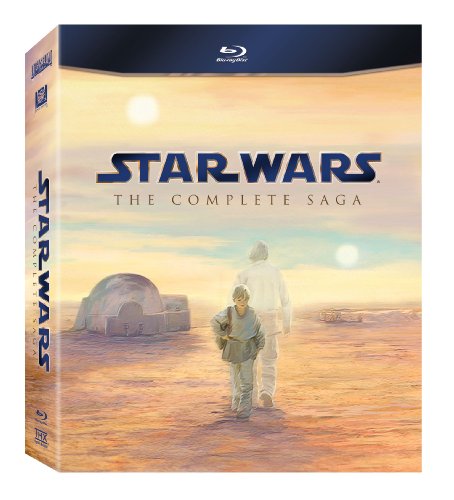What is a Receiver?
A receiver is that big, heavy thing that you plug your speakers and other components into (like a DVD player, TV, CD player, Xbox, PlayStation, iPod, and etc.). Its the "brain" of the show, really. The idea of connecting all your components to a receiver is the concept of audio/video switching, allowing you to switch to different video sources (like TV, DVD, camcorder) on your TV
and thus changing the audio source accordingly - all without touching anything but the receiver.
Of course, the main purpose behind audio/video switching with a receiver is to drive audio to external speakers, like surround sound or stereo speakers.
Most receivers have a plethora of inputs; up to 8 speakers and a subwoofer (more commonly, 5.1, or five speakers and a subwoofer), several video inputs, and even HDMI inputs. You could plug your Xbox, Plasma, and DVD player into the receiver and use one remote to switch between all the different video sources (games, TV, DVD video) and have your speakers pump out surround-sound. Let's start with inputs and outputs. If you don't understand something, read through the entire How-To as most of it will be explained in detail.
Keep in mind that a receiver is the hub of your entire home theatre, so this How-To will actually guide you through the basics of connecting your complete home theater.
So what the heck is all this 'stuff' on the back of your receiver?
I'm going to go over just about anything that you would find on the back of your receiver. The one I'm basing this guide off of is a Harman Kardon AVR-247 I'm going to start from the top left of the unit and work my way to the right, then I'll start at the left of the next row and so on.
The first three inputs are for antennas. An FM antenna cable would slide on to the first jack while two speaker wires would plug into the remaining slots for AM. Of course, you don't have to plug your antennas in, but if you'd like AM/FM reception through your speakers, you'll want to go ahead and do that. These are standard connections, so if you lose one of your antennas, just go buy another for a few bucks.
You've probably heard of composite video. Its a very basic video connection used by most any component (TV, DVD, VCR especially). Its common and its cheap. As such, its very low quality.
Composite uses an RCA cable for video (yellow) and two more RCA cables for audio (red and white, stereo). The problem is that a composite video cable combines luminance and chrominance in the same cable, reducing the quality of the picture. You lose a lot of sharpness, and the color begins to degrade from the original source. Its useful when you need the extra input or the device you're connecting only has composite video. Otherwise, use something else, like component video. Sounds similar; very different.
S-Video is next in line after composite. It uses a different type of connector (five pins in a circle) and gives you marginally better video quality. It is also a video-only cable, so you'll need to plug in audio separately. In this case, you'll probably use a pair of red and white RCA cables for your audio inputs.
Next up: a ton of composite audio inputs. These inputs use left channel and right channel RCA cables, typically red and white. They look just like the yellow composite video cable, and you could even use them for video and the yellow for audio, but let's keep the color scheme how it is ;) Composite audio is the bottom-of-the-barrel in audio. Its perfectly fine for most use, but if you're looking for high quality surround sound, you don't want composite. Game systems, like the Wii or Xbox, and very basic DVD players are a perfect match for composite audio.
The same goes to VCRs, CD players, and anything that only has a composite audio output. Plus, if you don't have surround sound, or your receiver is only two channels (2.1, stereo sound), you won't be able to use anything but composite audio. Note that there is a composite audio input under each composite video input so that it is easy to match them up. Plug them in the wrong inputs and you won't get sound when you're on that particular video input.
Here we have one of the least-used features of a modern receiver: 6 (or 8) channel direct input. This is only used for two purposes: SACD or DVD Audio. SACD is an acronym for Super Audio CD. It is a proprietary audio format developed by Sony for special CDs that are recorded in 5.1 surround sound. That means you need a CD or DVD/CD player that supports SACDs, a receiver with SACD support (as in the picture), and of course Super Audio CD's. DVD Audio is the same idea, different brand, different media (its a DVD, not a CD!).
DVD Audio discs are special DVDs that are recorded in 5.1 surround sound and can only be played by devices with support for them. These CDs go all the way up to 7.1 surround sound, meaning you would need to have two front, two rear, two side speakers and a subwoofer to enjoy full 7.1 surround sound. Most receivers support up to 7.1 now but you won't find DVDs with that kind of capability for movies. 5.1 surround is still the defacto standard, so don't run out and buy more speakers any time soon.
You could skip this next little item because it is unique to this brand of receiver (Harman Kardon). The Bridge" is a proprietary connection they developed for you to connect
an iPod. You need to buy a separate component that includes a docking station and special cables to connect the iPod. It fully integrates with the receiver, displaying
menus and songs on the front LCD screen of the receiver. This allows you to easily pump your tunes through your speakers, whether it be stereo sound or full surround sound.
Of course, the music on your iPod is stereo sound, so the best you can get is simulated surround sound or stereo surround; the same music playing in the front two channels
is put through the rear and center channels. Some receivers do this more intelligently than others, but more on that later.
Here we have our high-end sound inputs/outputs. Basically the same performance wise, you have fiber optic connections (with the square shape) and digital coaxial (just like an RCA cable).
Both of these are 100% digital, whereas composite is analog. The only way you can get true surround sound from any source is by using one of these connections (or the SACD/DVD Audio option)
Almost all DVD players these days have either optical or digital coaxial outputs (sometimes, both). Many high definition cable and satellite boxes also come with these
connections so you can enjoy 5.1 surround sound on high definition channels. Choosing between the two, there's really no different in audio quality, so feel free to use
what you'd like (or what you're forced to).
I don't think I need an image for the next plug. Its a pair of power inputs. One is for powering the receiver, the other for whatever you'd like. This way, when you turn
on the receiver, you give power to the other device (be it a DVD player, CD player, cable box, whatever). I don't necessarily recommend this unless it specifically suits
your needs. It is useful if you're running low on outlets, of course.
Something else you'll never use: D-bus RC-5 input/output. This is used for infrared remote controls to take over your home theater system. Honestly, its not something any of us will ever use. Some of the real high-end junkies might be using something for it, but I've never even come across a device that uses this technology. Stick to the remote that came with your unit, or buy a quality universal remote control. There's no need for this option. An alternate use for this may be a bit more common: if your receiver's front panel is blocked (like inside a cabinet), you could get an infrared transmitter to latch on to the front of it. This transmitter would hook up to another device somewhere in your room that will accept signals from your remote control. The receiving device then transmits the remote's commands to your receiver (via the transmitter you've attached to the front over the regular infrared transmitter).
Pre-outs , located right under the Remote in/out. Pre-outs are used when you'd like to add an amplifier to your system to boost the power (and hence volume/audio quality). Average
users will not use this for anything but the subwoofer preout. You'll want to run a subwoofer cable from your subwoofer to the subwoofer pre-out to provide it with
the right frequencies. This is the proper way to connect your subwoofer to your surround sound system. The other inputs won't be used unless you plan on adding
an amplifier. This is highly unnecessary for home use. You might add an amp if you're trying to fill a room the size of a small house with enough sound, but you're not, right?
Here we finally get to the meat of the system: the speaker inputs! Harman Kardon receivers use bind posts for connecting speakers, as seen in the picture. They
work by being loosened up as your turn them counter-clockwise, then you sneak the speaker wire in underneath the caps and tighten them back up by turning clockwise. This'll
give your speaker wire a nice tug fit that probably won't loosen up on itself over time. Other brands may use other types of connectors, but bind posts are very common.
You might have been able to tell this is a 7.1 channel receiver because of the speaker inputs.
You've got room for 2 front left and right speakers, 2 rear left and right speakers,
a center channel, and two left and right "surround" channels which are placed somewhere in between your front and rear speakers ("side surround", or 7.1). If you have enough
speakers, you can go ahead and plug in those extra 2 side ones, but they won't play any sound at all on a 5.1 DVD. You would need a DVD that supports 7.1
surround sound, and at this time, there just isn't a market for it. CDs will gladly blast stereo surround through all 7 speakers, though, so for some larger rooms, that's an
advantage.
Our final set of connectors for this receiver: component video . The best video you can get next to composite or s-video. You'll notice its a set of three cables (all for video),
usually Red, Green and Blue. Don't think that's what the cable does, though - it separates the video signal by luminance and two separate color channels. In the past, component
did it in fact represent R, G, B (splitting the primary colors in transmit and recombining them at the destination device), but that is not used in current component video
connections. Component video can carry high definition signals, all the way up to 1080p, so it is the most cost effective and readily available high definition input.
Not seen on this receiver are DVI and HDMI, the two all-digital video connections.
HDMI is the newest, fastest, sharpest video and audio connection available today. Its the only cable that can carry audio and video in one - not to mention, in high definition.
HDMI must be supported by the source and the display you're connecting it to to use all of its features. Not all DVD players, cable boxes, or receivers support both
audio and video in HDMI. Its becoming more and more of a standard now to support both. The advantage is clear: less cable clutter, higher quality audio and video. You can get up
to 1080p high definition video and 7.1 surround sound through an HDMI cable. Newer cable and satellite boxes, DVD players, high definition DVD players, and more expensive receivers
support the full capability of HDMI. Its the best you can get as all-digital goes.
The last connection for this article is DVI. DVI is also all digital like HDMI, but it cannot process audio signals. HDMI may provide a technically superior image,
but I don't think anyone could tell the difference. DVI supports high definition video all the way up to 1080p, just like HDMI. Its being used less frequently now,
but if you've bought a new computer or video card for your PC recently, it probably has a DVI (or two) port on it. Most computer monitors use DVI now and video cards
have followed suit. HDMI is edging its way into the PC market, but its dominance is seen in the home theater arena.
Now that you've familiarized yourself with common connections, let's plug it all together.
This part of the receiver How-To is going to guide you through hooking a 5.1 surround sound system(5 speakers and a subwoofer) with a high-definition TV, a high-definition cable or satellite box, a DVD player, and a 5.1 receiver.
Your TV & Components
Where you put your TV is dependent on how large it is, how large your room is, and where you will be sitting. If its 50 inches, don't sit more than 10-15 feet away; but no less, either.
A 60" set is perfect for 12-20 feet. If you have a 32 inch set, try to sit no farther than 8-12 feet away. Your receiver, DVD player, cable box, and other components should obviously be close together, but don't place them physically on top of each other. They all get hot, especially your receiver. If you have no other choice, slide a thin piece of plywood between the components to help dispense the heat.
Lay Out of Speakers
The first step is to lay out your setup. Different rooms call for different locations for your speakers and subwoofer. If your room is a typical rectangle, go ahead and place your two front left and right speakers somewhere flush with the television on that side of the room. Your left speaker goes toward the left corner, right speaker toward the right corner. Don't bother with speaker wire yet (unless your speakers come with speaker wire attached already; in that case, just let them dangle for now). Note that which speaker is left or right is solely dependent on how you connect them to your receiver. Your speakers aren't actually designated "left" or "right".
Depending on how you acquired your speakers, your front speakers could be larger than your rear speakers. That's how you know they're for the front. Otherwise, all your speakers are the same shape and size, and you can use each for any purpose.
One exception: the center channel. Usually, a center channel is much shorter and wider than your other speakers. It should only be used for the center channel. Sometimes, all 5 of your speakers could be the same, usually on a very inexpensive setup. You can use any of these speakers for any purpose.
Your center channel should always go either directly on top or under your television set. However you have to do this, get it done! It's not called the center channel for nothing, you know. Any movie will pump out almost 90% of the voices you hear and a majority of the rest of the sounds through the center channel. It is a vitally important component to your surround sound setup.
Your subwoofer should always be on the floor. If it is impossible to place it on the floor, get it as close to the floor as possible. Placing it behind objections or in closets will diminish its effects. In a perfect setup, the subwoofer would be on the floor close to the TV (perhaps off to the left or right) in your line of sight. Nothing should block the side of the subwoofer that air will come out of (usually covered by a grill protecting the subwoofer speaker itself).
When it comes to finding a good spot for your speakers, you might want to mount them. You can usually buy compatible speaker mounts online or in stores. You can also
use existing shelving, buy some shelving, or place them on tables or other objects. No matter how you do it, try to keep the speakers as close to ear level as possible. A speaker mounted at the ceiling of your room isn't going to give you the optimal aural experience.
The last thing to keep in mind about layout is speaker wire. You'll probably need at least 100ft of speaker wire, but you'll often find yourself using much more if you
try running wire through your ceiling, under carpeting, up through the basement, or around objects to conceal it. Take measurements and buy at least 10% more wire than
you think you need. You'll probably use it!
Cabling
You need to know the different kind of speaker wire available to you before setting up your home theatre. If you bought an HTIB (home theater in a box), it probably came with 100ft of horribly cheap speaker wire. You don't want that! Do yourself a favor: buy some high-quality, 14-guage speaker wire. Anything higher than 14-guage is just to thin and will be susceptible to interence, quality loss, and poor quality over longer distances. Fourteen guage is a good thickness and suitable for most home theatres. Make sure its also not too thick - some speaker wire simply will not fit in to the speaker wire jacks on some receivers.
Some receivers use proprietary speaker inputs. Sony is one example. Many Sony receivers have special connectors for speaker wire and will not accept a standard speaker wire. You'll need to use either the Sony-provided speaker wire, take the ends off of Sony speaker wire and put it on your own, or buy some of these special connectors from Sony directly to place on your speaker wire. My recommendation? Avoid any receivers with non-standard speaker wire posts/jacks/connectors. Look for bind posts or other jacks that allow you to slide in and clamp down on a typical speaker wire.
Once you've got your speaker wire sorted out, you'll have to do some cutting and stripping if you opted to purchase your own. This is way easier than it sounds, so don't worry!
Measure out each length one at a time, cutting the speaker wire with either really great scissors or a sharp blade. Now you need to strip the ends of the wire. Use either a stripping tool or plain old scissors. You can place the scissors on the cable and gently apply some pressure as you twist the scissors around the cable, carefully slicing into the plastic coating. Eventually, it'll get weak enough that you can just slide it off by tugging on it with your fingers. You need at least 1/4" of exposed wire.
Now you can connect your speakers. Note on your speaker wire the difference between the two ends. You'll need to use one as your positive and one as your negative. Sometimes the coating is a different color between the two or there is text on one and not on the other. Keep track of this - whichever side you use for positive on your speaker, use it for positive on your receiver. Crossing the two can cause damage, either immediately or sometime in the future. It might work this way but you don't want it to!
Connecting the speakers is easy enough. Front left to front left on your receiver, center speaker to center on your receiver, etc... Your rear speakers may be referred to as "Surround" or "Rear Surround" instead of just "Rear", but keep in mind, if you have a 7.1 or 8.1 channel receiver, "Surround" may indicate side surround speakers, not rear speakers.
Subwoofers
Your subwoofer is going to be a little more complicated. There are a few different ways to do it and many variations of inputs/ouputs on the back side of subwoofers. I'm going to go with the most standard and efficient method first.
You will need a subwoofer cable for connecting your sub. If you don't have one or don't want to buy one, you can substitute it for a standard red or white RCA cable (or a pair, since they are usually connected; just let the other cable dangle). It will work, but its really not the best way to do it. You'll also need whats called a Y adapter. On the back of your sub, there should be a left/right input (red and white). You plug the Y adapter in to these connections and then your subwoofer cable (or RCA cable) in the other end of the Y (note: if you don't have a Y adapter, just choose the left or right input to plug into).
Now, take the other end of your cable and plug it into your receiver's
subwoofer preout. Hopefully you have a powered sub, meaning it gets plugged into an AC power outlet. All you need to do now is plug that in and your subwoofer is good to.
If you don't have RCA jacks on your subwoofer, or it only has speaker wire jacks (and its most likely not powered), you'll need to connect it the old fashioned way. Your front left and right speakers will plug into your subwoofer's ouput jacks instead of your receiver. You'll then run speaker wire from the left and right inputs on the subwoofer to your left and right speaker outputs on your receiver. This way, the subwoofer is powered by the receiver and will not work as well as a powered sub. You also take some power away from your front speakers with this method. A good idea is to buy a new, powered subwoofer with line in RCA jacks.
Connecting the Dots
You've got the hard stuff out of the way. Now finish it up by connecting your TV, DVD, and cable/satellite box. Always try using the best options first. If your DVD
has HDMI and so does your receiver, use it. If your DVD only has composite, s-video, and component, use component video cable. When it comes to audio, you absolutely need
to use digital coaxial (jacks are usually orange) or fiber optic (usually the jack is recessed into the unit and has a door on it; when the door is open, a red light is visible). If you do not use either of these two, you won't get true surround sound! When all else fails, resort to composite (red and white) audio connectors.
Note: Look closely at the connections on your receiver. Everything is labeled, like the first set of red, green, and blue component video inputs might be labeled "Comp 1". If you're using composite audio cablesfor your sound, you'll need to plug them into the jacks that coordinate with "Comp 1". This might not be clear by looking at the receiver, so refer to your receiver's manual to figure out which video inputs use which audio inputs. Most often, you'll be able to configure them from the receiver's internal menu using the remote control.
On some receivers, all the component video inputs, for example, are linked to a single composite audio input (usually "DVD"), so if you connect more than one of the component inputs, you will be competing for sound when more than one device is active. This is why you'd want to configure the component inputs to use different audio inputs.
Your manual is the only way to figure out how to go about it. Composite video will usually match up to composite audio inputs with naming conventions like Video 1 -> Video 1, Video 2 -> Video 2, etc., but cables like component and DVI may not. You should also configure digital audio inputs to match up with the video inputs you're planning on using. For example, if you're using a digital coaxial input (possibly "Digital 1"), and you use component video, you'll want to match "Digital 1" with "Comp 1". Again, refer to your users manual for how to do this.